Sharing notes from my ongoing learning journey — what I build, break and understand along the way.
My First FastAPI Project: Step-by-Step from Setup to Test
My First FastAPI Project
Today, I built my first working web project using FastAPI. I’m sharing the whole process step-by-step — what I did, what issues I encountered, and how I learned.
First, I Installed Visual Studio Code
While installing VS Code, I made sure to select the following options:
- Add “Open with Code” to the right-click menu
- Add to PATH (this allows using the
codecommand in the terminal) - Register as the default editor for supported file types
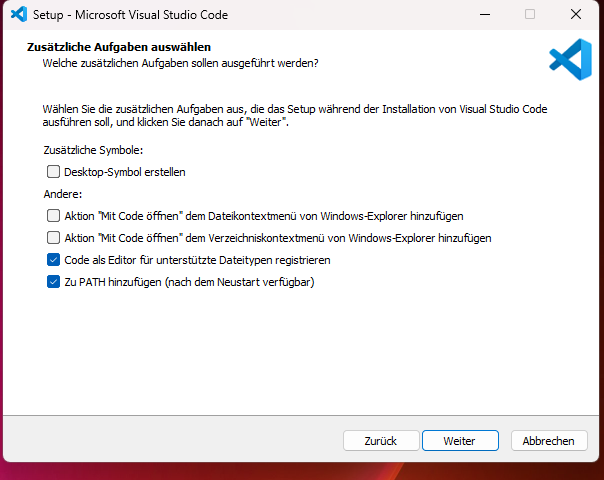
Then I Installed FastAPI and Uvicorn
I opened a terminal inside my folder and ran these:
pip install fastapi
pip install uvicorn
I Created a File Called main.py
In this file, I wrote the following code:
from fastapi import FastAPI
app = FastAPI()
@app.get("/")
def read_root():
return {"message": "Hello World, FastAPI works!"}
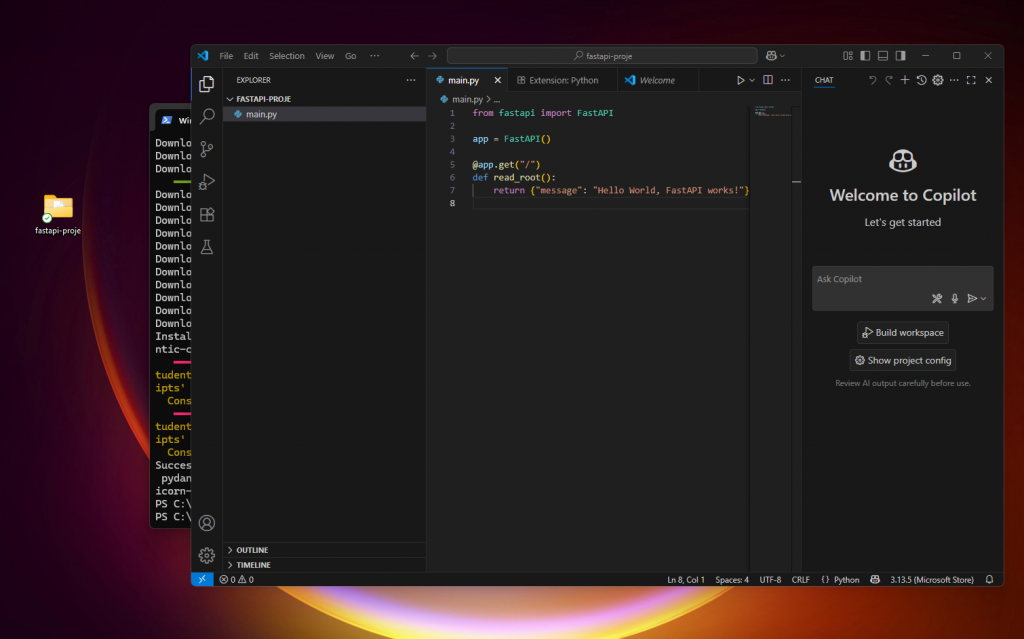
I Ran the Project with Uvicorn
In the terminal, I ran:
uvicorn main:app --reload
I opened my browser and went to http://127.0.0.1:8000. The result:
{"message":"Hello World, FastAPI works!"}
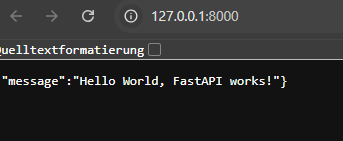
I Tested It Through Swagger UI
I also went to http://127.0.0.1:8000/docs. From there, I could easily test the API using the built-in interface.
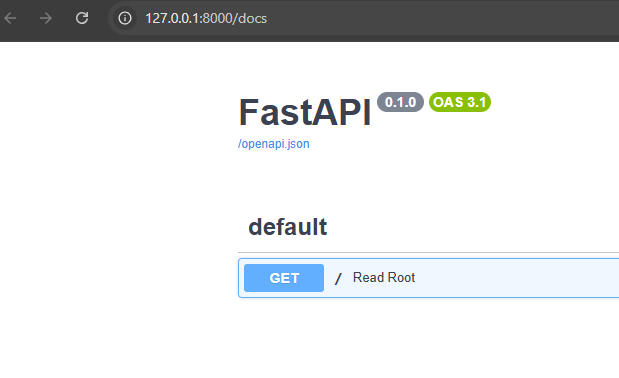
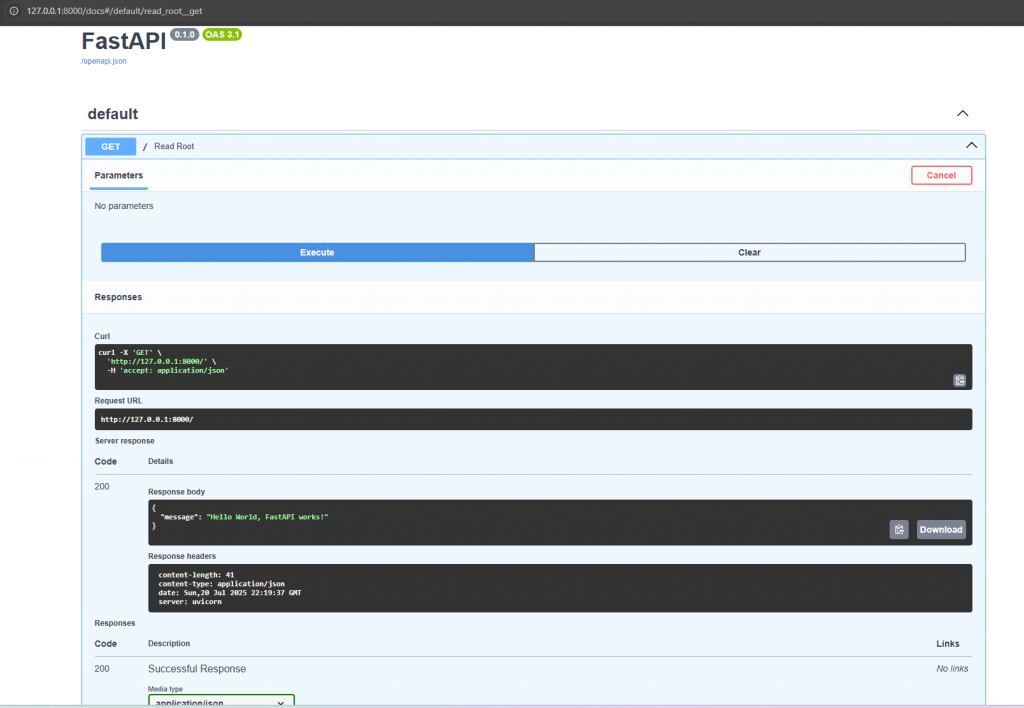
What I Actually Did
- I installed VS Code properly (including PATH and context menu options)
- I made sure the
codecommand worked from the terminal - I opened a new folder and created
main.py - I installed FastAPI and Uvicorn
- I wrote a very basic FastAPI route
- I ran it with
uvicorn main:app --reload - I tested the root endpoint both in the browser and Swagger UI
What I Learned
- I got more comfortable using the terminal
- I got used to opening folders in terminal
- I practiced creating/deleting folders and files
- I saw how quickly a backend app can be tested live
- I learned to solve a few small issues along the way (like fixing
codenot working or installing the correct version of VS Code)
Want to Try It Too?
If you also want to try building a FastAPI app like I did, here are the basic steps:
- Download and install VS Code
- During installation, make sure to check:
- Add to PATH
- “Open with Code” in the right-click menu
- Open a terminal inside your project folder
- Install FastAPI and Uvicorn:
pip install fastapi uvicorn
- Create
main.pyand paste the basic route - Start your app:
uvicorn main:app --reload
- Test from browser:
- http://127.0.0.1:8000
- http://127.0.0.1:8000/docs
That’s how I started — just small steps, repeated often.
I’ll keep learning and sharing my journey
