Sharing notes from my ongoing learning journey — what I build, break and understand along the way.
White Box vs Black Box Testing
What Are White Box and Black Box Tests and When Should You Use Them?
When writing code, just because something “runs” doesn’t mean it’s correct.
To be sure our code actually works as expected, we need to test it.
Two of the most common testing methods are White Box and Black Box testing.
They both aim to find bugs, but they look at the software from very different angles.
Black Box Testing
In black box testing, we don’t look inside the code.
We don’t care how the system works internally — we only care about inputs and outputs.
Basically, we test it the same way a user would.
Let’s say we have a login page with a username and password.
When we do black box testing, we usually check things like:
- Can we log in with the correct username and password?
- Do we get an error when we type a wrong password?
- Does the system warn us if we leave a field empty?
- What happens if we enter a super long username?
We don’t look at how the code handles these cases.
We just want to see if, from the user’s point of view, the system behaves correctly.
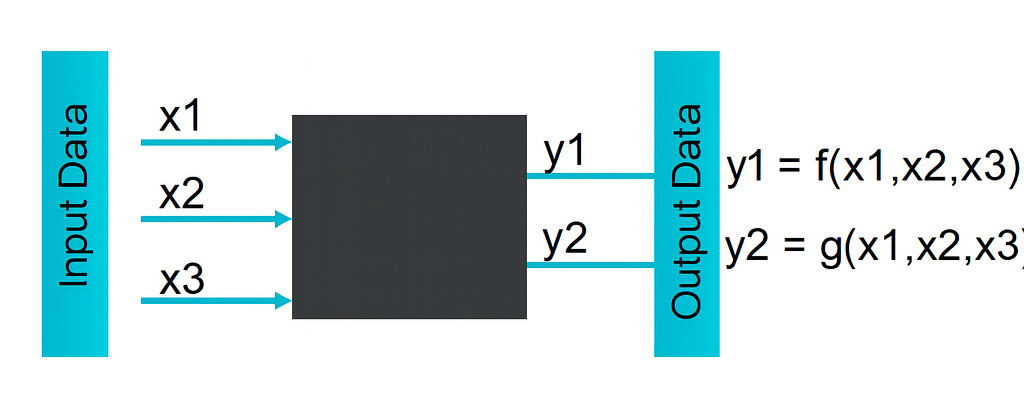
In black box testing, we usually do things like:
- Equivalence partitioning:
We divide inputs into groups.
For example, “valid emails” in one group and “invalid emails” in another, and we test a few from each. - Boundary value analysis:
We test around the limits.
For example, if a password must be at least 8 characters, we test 7, 8, and 9 characters. - State transition testing:
We test how the system reacts to a series of actions.
Like: “Add item to cart → remove it → add again” — does everything still work?
This kind of testing is often done by QA engineers or manual testers, since it doesn’t require knowing how the code is written.
It’s all about how the system looks and behaves from the outside.
White Box Testing
White box testing is the opposite.
Here, we look inside the code and focus on how it works.
The goal is to make sure all conditions, loops, and branches inside the code run correctly.
This type of testing is usually done by developers.
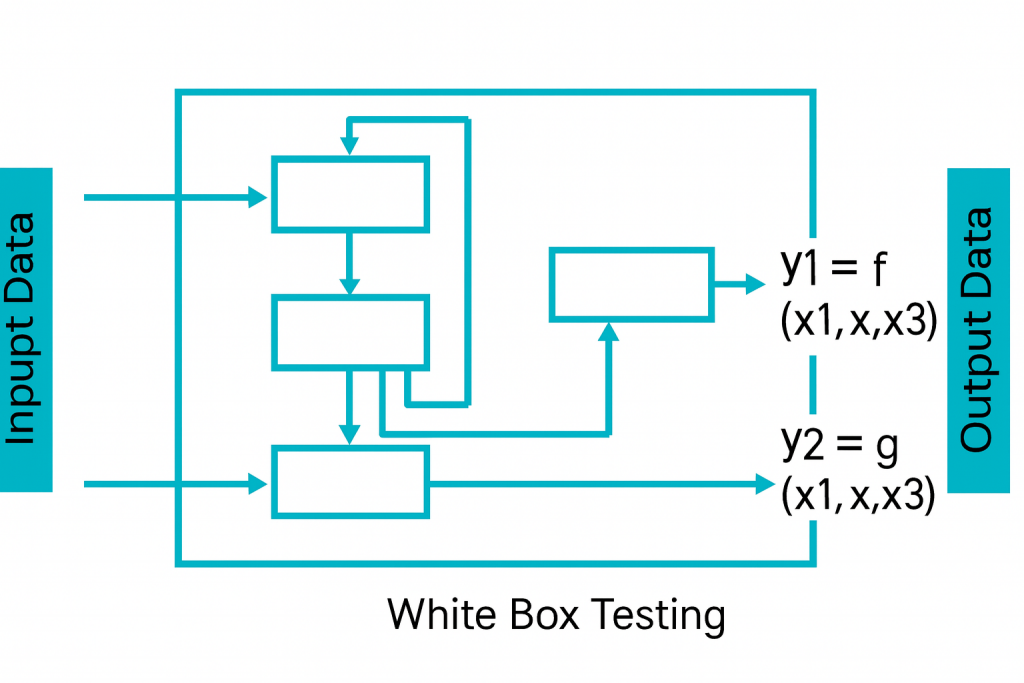
Example:
def shipping_fee(country, subtotal):
if country == "TR":
return 0 if subtotal >= 300 else 29
elif country in ("DE", "NL"):
return 5 if subtotal >= 50 else 9
else:
return 15
When doing white box testing, we usually look at things like:
- For
country == "TR", does it return 0 when the subtotal is over 300 and 29 when it’s under? - For
"DE"or"NL", do both the “above 50” and “below 50” cases work? - For other countries (like
"US"), does it always return 15?
So here we’re trying to make sure every branch runs correctly.
That’s called branch coverage.
In white box testing, we usually test:
- Every if and else path is executed at least once.
- Loops are tested with 0, 1, and multiple iterations.
- Edge cases like empty lists,
0, orNoneare tried out. - We check if the program crashes or misbehaves on unexpected input.
White box testing requires some understanding of the code —
you need to know what each function, variable, and condition is doing.
The Difference Between the Two
| Feature | Black Box | White Box |
|---|---|---|
| Focus | Inputs and outputs | Code structure and logic |
| Knowledge needed | No code knowledge | Code knowledge required |
| Done by | Testers / QA | Developers |
| What is tested | External behavior | Internal logic |
| Advantage | Catches user-facing bugs | Improves code reliability |
| Disadvantage | May miss internal logic errors | May miss UX or functional issues |
Which One Should You Use?
There’s no single answer — in practice, both are needed.
- With black box testing, we make sure the system behaves correctly from the outside.
- With white box testing, we make sure the internal logic works as expected.
One tests the system like a user, the other like a developer.
In real projects, QA teams usually handle black box testing,
while developers write white box tests (like unit tests) for their own code.
In Short
- Black Box: We test without looking at the code.
- White Box: We test by looking into the code.
- Best approach: Use both together.
